 |
Until the knock of environment friendly concepts and public concerns, traditional datacenters had fixed their eye on maximum uptime. Times have changed and datacenters are concentrating on conserving energy. Here are some tips that can contribute towards designing green datacenters. |
Recently, I was involved in redesigning our company’s datacenter to consolidate hardware and systems running at two different physical locations. This was planned not as a “marketing” or “great idea!” move, but in fact it was a pragmatic business decision that helped the company to save money each year. I would like to share here my key learning’s that helped us make decisions to work towards a Greener Datacenter.
Evaluate Current Infrastructure: This is the first step where analysis needs to be done on the energy bills, current consumptions, and how much is being utilized by the servers, air conditioning systems, cooling fans and other devices like routers and switches in the datacenter. This helps in creating a baseline for calculating the Return-On-Investment after the changes are actually put in to implementation. Here is a link to couple of Power Calculators:
India – http://www.indiaenergyportal.org/
UK – https://www.businesselectricityprices.org.uk/interactive-cost-calculator/
USA – http://www.42u.com/efficiency/energy-efficiency-calculator.htm
Rack Placements: This is an important aspect while designing the datacenter floor plan. Plan the layout of the equipments and structural components in a hot aisle and cold aisle rack layout method as recommended by Green Grid. The basic principle is to maximize the separation between the exhaust air flow and intake air flow. The figure below would give a better idea of the basic design principle.
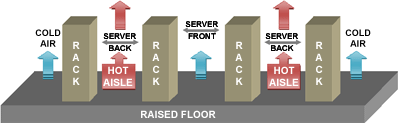
The benefit of this arrangement is that it affects the required air delivery temperature that must be used to equalize the temperature throughout the room.
Need Analysis: Evaluate what is required out of the datacenter, not just what is needed now but maybe two or three years down the line. This helps in estimating the room for growth and helps avoid costly mistakes which fail to allow enough headroom for IT growth.
Eliminate: Look at every single area where you can eliminate, reduce or consolidate current hardware and equipments. For example, if you have two 24 port switches using only 18 connections consolidate them and shut down one of them. This does not have much impact in small organizations, but when we talk about companies which have lot of equipments in their datacenter, I’m sure figures would be impressive. Moreover, while calculating the ROI also consider the capital equipment and ongoing operational cost savings.
Consolidation of Servers: Identify areas where servers can be consolidated on to one single piece of hardware rather than running multiple physical boxes. By running multiple platforms and applications on a single server with many virtual servers can help reduce the amount of physical boxes. This in turn would help save the power consumption of not only the hardware box but also affect the cooling systems energy consumption.
Usage Patterns: There is a misconception that servers in a datacenter should be available and performing 24×7 regardless of the usage levels. In fact, identify and list out how all different parts of the network are being utilized and what are the peak hours for bandwidth, processing power and storage to handle peak network traffic. Set the power savings features on the hardware or OS level such that it helps in saving power. Allow the servers to sleep when they are not being utilized and explore the Wake-On-LAN technology.
Rated Appliances: Use Energy Star rated appliances, specially the air-conditioning or cooling systems. Devices carrying the Energy Star logo tend to save about 20% to 30% of energy on an average and the specifications differ with each item. Keep an eye on this point as it is estimated that EPA (Environmental Protection Agency) will announce and enforce the ratings for datacenter appliances and servers by 2010. At times, devices with Energy Star rating come costly but it is worth investing that marginal amount during the initial purchase. The overall running costs of power consumption would be much higher if the devices are not power efficient and you will run spending more on the energy costs in the long run.
Monitoring: It’s important to keep a track on the uptime and usage patterns of the datacenter. It basically allows the IT managers to accurately measure the effectiveness of the changes. Moreover, it also assists the top level management to decide on green energy solutions to reduce or eliminate their carbon footprints.
Remember, Green is just not a color – it’s more than that.
Do feel free to add in your comments, ideas and experiences. They would be much appreciated by all those who are planning to make computing energy efficient.



2 comments
i always prefer to use brushless cooling fans because they last longer and needs less maintennance;;’
Hey, this is good piece of information. Really helped in my mini-datacenter.