ActivePerl is a complete, ready-to-install Perl distribution for Windows and includes Perl Core, Perl Package Manager, Installers, Online Documentation, Windows Version Extras, Perl for ISAPI, PerlEx, PerlScript and PerlEz.
It is recommended to have 90MB hard disk space for a typical install. To get started, download the latest version of Perl from ActiveState (http://www.activestate.com)
Once the download process has completed, double click on the program to begin the installation process.
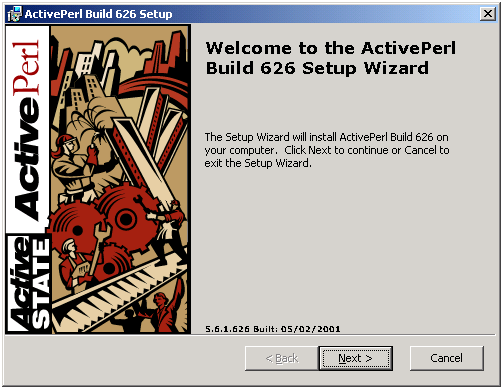
Choose Next to continue. You will be presented with the standard license agreement.

Accept the End-User License Agreement and choose Next to continue.
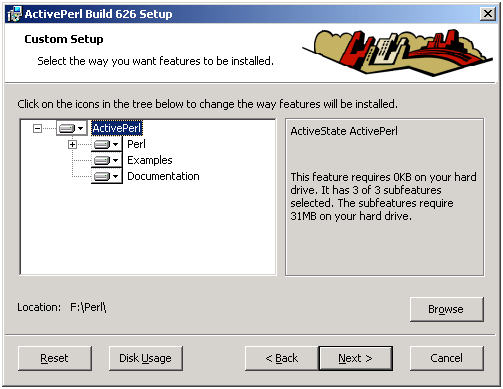
You can change the installation path to match your setup from here. For this example, we have used F:\Perl. You can even choose not to install the Examples files if you want. Once the selections have been done, click Next to continue.
On the next screen in the setup wizard, verify that the following choices are selected:
· Add Perl to the PATH environment variable
· Create Perl file extension association
· Create IIS script mapping for Perl
Click Next to continue to the review screen in the setup wizard.
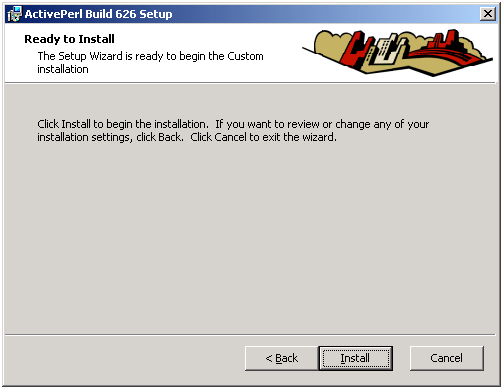
Click Install to begin the installation process. The installation will take a few minutes and once the installation is done click Finish to complete the installation process. That’s it, Perl has been installed and integrated with IIS.
To verify that the Perl path is set correctly and available to IIS, Right Click on My Computer and select Properties.
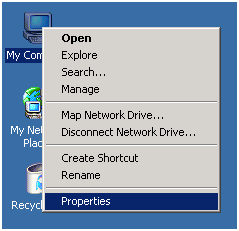
Select the Environment Variables from the Advanced tab and verify the path listed under System Variables.
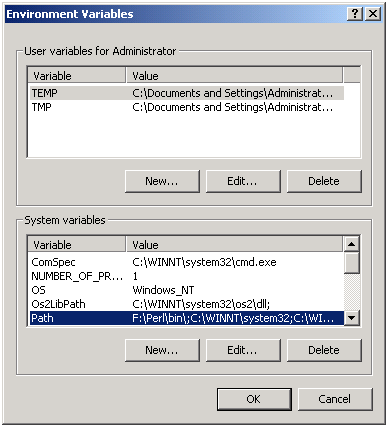
Choose OK to close the current window. We have successfully installed Perl.



1 comment
Hi, interesting post. I have been thinking about this issue,so thanks for posting. I will certainly be subscribing to your site.