Do you have a slow starting Outlook 2013 which takes ages to load the profile? If so, here is a fix that worked for me when I ran in to the same issue.
Recently I upgraded my Microsoft Office to 2013 and over a period of time, my profile load time went from seconds to minutes. Once I clicked on the Outlook 2013 icon, all I had to do was to stare at the Loading Profile screen. Moreover, I also noticed that the performance of Outlook was slow when I switched from Mail to Contacts or Calendar. At first I thought that it was time for me to repair my profile and so I went ahead with it. Started repair -> Repair done! Result: No Success.
I started patching my Microsoft Office with all the latest patches that were released by Microsoft. But still the issue prevailed. Since I am a Microsoft fan, I restrained myself from cursing the new upgrade and started thinking and working on the issue. Finally I found that the issue was with my Nvidia Graphics card – but only with Outlook. To fix the issue, here is what I did:
- Open Outlook and let the profile load
- Click on File and select Options
- Go to Advanced and scroll down to the Display section
- Enable “Disable hardware acceleration”
Once done, restart Outlook and things should work like a charm.

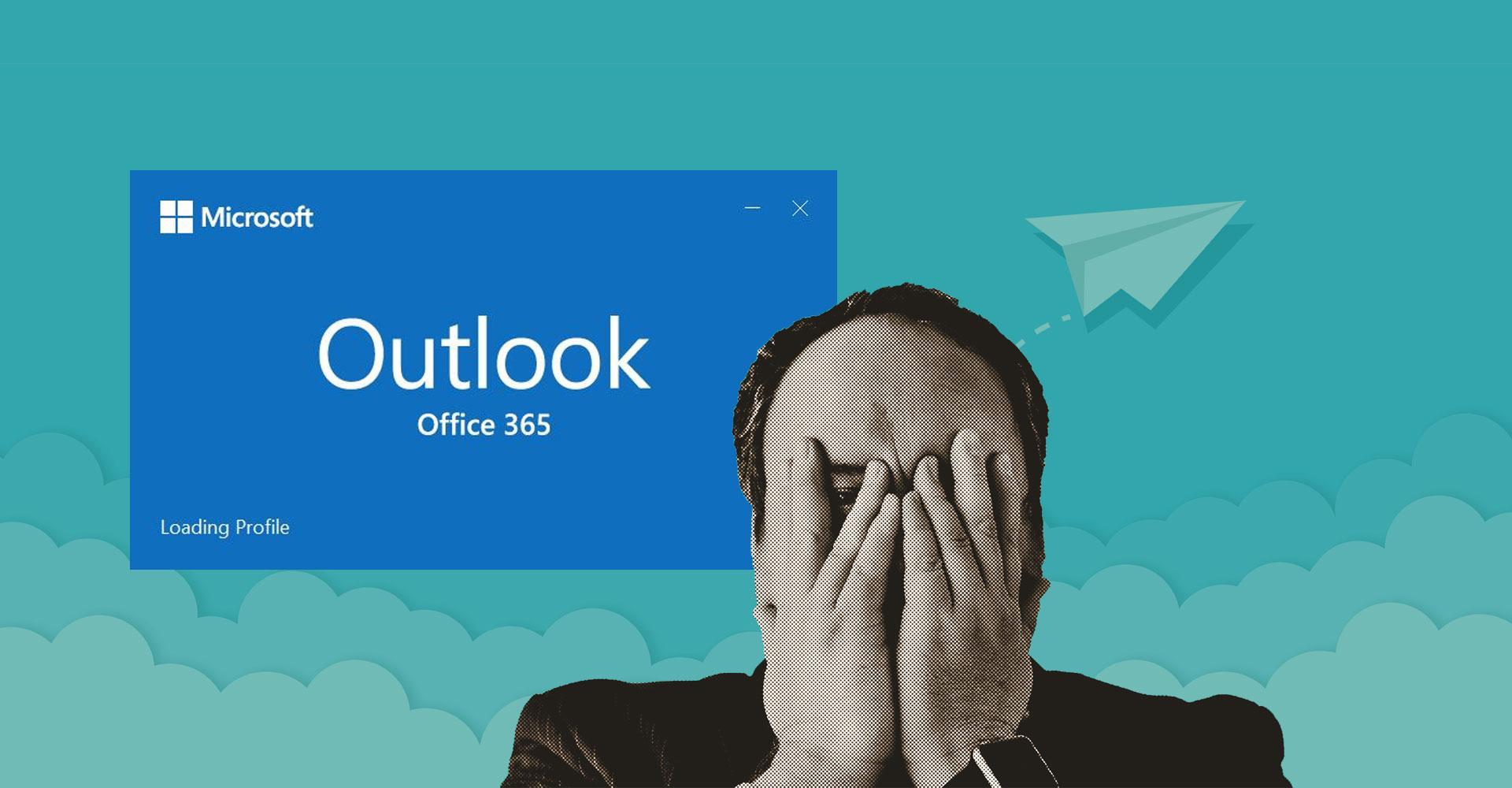



5 comments
good solution
Hello Sirji,
Good solution. Thanks for sharing.
Thanks sir for sharing. I had the similar issue of Outlook taking loads of time to start. Just a few steps as suggested and its done. Outlook now opens in a flash…
Wow good solution… work like charm
Thanks Pragnesh